In today's episode of "what crazy niche has Dave gotten sucked into this time?" I announce a new test logger for the Visual Studio Test Platform designed to publish your test results in real-time to Azure Pipelines. This means that you can run dotnet test from your build script on Azure Pipelines and feed your test results directly to the test summary for your build without having to rely on post-processing like the PublishTestResults Azure Pipelines task.
Before we get to publishing results to Azure Pipelines, let's back up a step and briefly consider what a Visual Studio Test Platform test logger actually is. According to the official docs, "A test logger is a test platform extension to control reporting of test results.". That's not particularly helpful. What it really means is that you can write a library to hook into what's happening with your test run and do something with that information. The API for this isn't great or well documented, basically a single interface with a few event handlers, but it's enough to get details about each test run.
The AzurePipelines.TestLogger then registers handlers for these test events, builds a heirarchy from the test and source (I.e., file) names, and publishes that to Azure Pipelines while your tests are running using the Azure DevOps REST API. There were some tricky parts such as figuring out which version of the API to specify for which endpoint (each endpoint is versioned a little differently, particularly with preview versions). Getting some of the Azure Pipelines-specific data like nested test results and parent test durations to work was also a challenge. Now that I've worked through everything, I rather like the result:
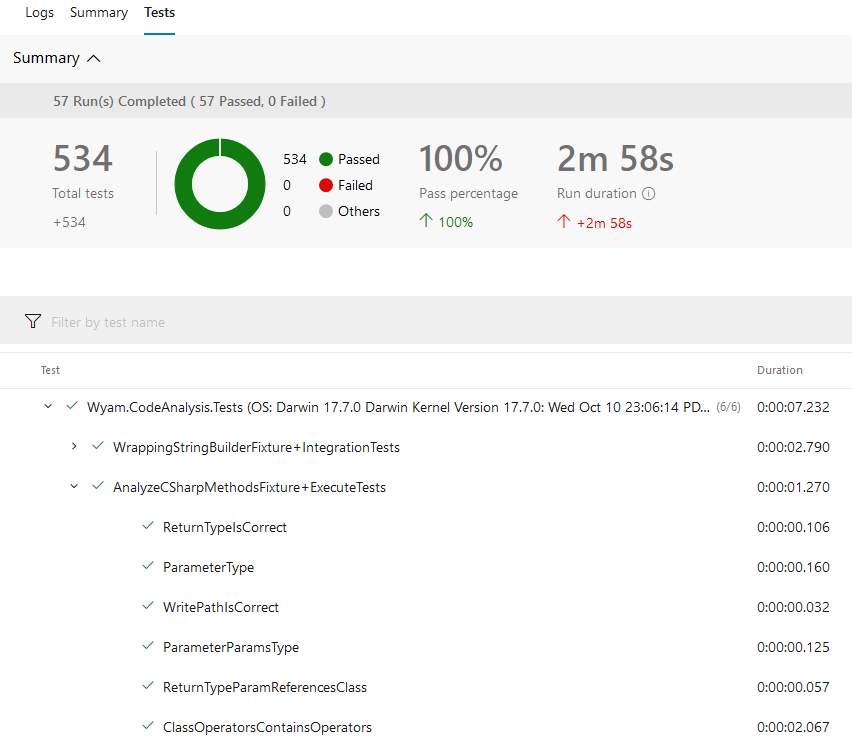
Each test "run" is shown at the root of the result tree (a run is the combination of test assembly and build job/agent). Then each test fixture or class is shown at the second level with it's fully qualified name (minus the root namespace). Nested classes are shown with + notation. Then individual tests are displayed at the third level. This three-deep heirarchy keeps very large test runs nice and tidy. On the downside, the Azure Pipelines test summary will only show statistics for top-level tests. That's not ideal for a logger that nests results like this one, but the clarity of grouping tests under their fixture is more valuable than listing a correct total in the test summary in my opinion. Thankfully the pass/fail will still "bubble up" so even though the summary may show fewer tests than actually exist, it'll still correctly indicate if any tests are failing (which would then require a drill-down to figure out which ones are failing). There's an open feature suggestion here for showing all nested tests in the summary.
If you're using .NET and Azure Pipelines and you need this in your life, head on over to the GitHub repository for installation and usage instructions. Happy testing.